Can someone tell me how to set a button in tabbed fragment layout to open a new activity? If I set a button in a tab then it shows error.
Can someone tell me how to set a button in tabbed fragment layout to open a new activity? If I set a button in a tab then it shows error.
You have to save the inflated view in a variable, then use findViewById on that view to find the textview and button, then at the end, return the inflated view.
@Override
public View onCreateView(LayoutInflater inflater, ViewGroup container, Bundle savedInstanceState) {
View root = inflater.inflate(R.layout.fragment_g, container, false);
TextView tv = (TextView) root.findViewById(R.id.textView);
Button btn = (Button) root.findViewById(R.id.button);
//Other code here
return root;
}
You're misunderstanding some very fundamental things, such as writing code after the return statement. You might want to read some starter guides online.
You can use below code
public View onCreateView(LayoutInflater inflater, ViewGroup container, Bundle savedInstanceState) {
View view = inflater.inflate(R.layout.activity_complete_registration, container, false);
final TextView tv=(TextView)view.findViewById(R.id.textView);
final Button button=(Button)view.findViewById(R.id.button);
button.setOnClickListener(new View.OnClickListener() {
@Override
public void onClick(View view) {
//Your required code here
}
});
return view;
}