This script is giving me an error because it consumes too much resources. What can I do to fix that?
Dim oSht As Worksheet
Dim i As Long, j As Integer
Dim LRow As Long, LCol As Long
Dim Email1Col As Integer, Email2Col As Integer, Email3Col As Integer
Dim arr As Variant
Dim SplEmail3 As String
'Definitions
Set oSht = ActiveSheet
Email1Col = 6
Email2Col = 7
Email3Col = 8
'-----------
With oSht
'LRow = .Range("G" & .Rows.Count).End(xlUp).Row
LRow = 1048576
'LCol = .Cells(1, .Columns.Count).End(xlToLeft).Column
End With
For i = 2 To LRow
'If oSht.Rows(i + 1).EntireRow = 0 Then GoTo Skip
If Cells(i, Email1Col).Value <> "" Or Cells(i, Email3Col).Value <> "" Then
If Cells(i, Email2Col) <> "" Then
'email2 to new row + copy other data
Rows(i + 1).EntireRow.Insert
oSht.Rows(i + 1).EntireRow.Value = oSht.Rows(i).EntireRow.Value
Range(Cells(i + 1, Email1Col), Cells(i + 1, Email3Col)).ClearContents
Cells(i + 1, Email1Col) = Cells(i, Email2Col)
'email3 to new row + copy other data
End If
If Cells(i, Email3Col) <> "" Then
arr = Split(Cells(i, Email3Col), ",", , 1)
For j = 0 To UBound(arr)
'split into single emails
SplEmail3 = Replace((arr(j)), " ", "", 1, , 1)
'repeat the process for every split
Rows(i + 2 + j).EntireRow.Insert
oSht.Rows(i + 2 + j).EntireRow.Value = oSht.Rows(i).EntireRow.Value
Range(Cells(i + 2 + j, Email1Col), Cells(i + 2 + j, Email3Col)).ClearContents
Cells(i + 2 + j, Email1Col) = SplEmail3
Next j
End If
Range(Cells(i, Email2Col), Cells(i, Email3Col)).ClearContents
Else
Rows(i).EntireRow.Delete
End If
Skip:
Next i
sample data:
col1, col2,..., col6, col7 , col8
name, bla, ...,mail1,mail2,(mail3,mail4,mail5)
needs to become this:
col1, col2,..., col6
name, bla, ...,mail1