What I mean by this is I have a birthday field users enter their birthday in. I just want to make sure they are entering legitimate dates like 07-03-2001, not fake dates like 44-88-3333. I already have code in place to makes sure it's the proper format.
static func isDateValid(value: String?) -> Bool {
let test = String.trim(value)
if (String.isNilOrEmpty(test)) {
return false
}
let dateRegEx = "^\\d{2}-\\d{2}-\\d{4}$"
let dateTest = NSPredicate(format: "SELF MATCHES %@", dateRegEx)
let result = dateTest.evaluateWithObject(test)
return result
}
userBirthday = String.trim(self.birthdayTextField!.text)
if (!String.isDateValid(userBirthday)) {
showAlertWithTitle("Error".localized(), message: "birthday not valid, please enter in format 07-05-1990".localized() )
return