How do I remove the toolbar with " < > Done" on top of the keyboard when a Eureka form row is selected? I'd just like to have the regular keyboard. It isn't clear from the documentation how to do this. Also, what is this toolbar generally referred to as in the iOS documentation? Thank you.
Asked
Active
Viewed 1,330 times
1 Answers
10
You must override the following method on your viewController
override func inputAccessoryViewForRow(row: BaseRow) -> UIView?
and simply return nil there something like this
override func inputAccessoryViewForRow(row: BaseRow) -> UIView? {
return nil
}
Swift 3.0
thanks to @ T.Coutlakis
override func inputAccessoryView(for row: BaseRow) -> UIView? {
return nil
}
this is the result
Hope this helps you
Reinier Melian
- 20,519
- 3
- 38
- 55
-
In Swift 3, the method is: `inputAccessoryView` – T.Coutlakis Dec 27 '16 at 15:09