I am trying to upload a Spherical Image to Facebook from S3. by doing the following
begin
@client.put_picture("https://s3.amazonaws.com/skreem-dev/PANO_20160717_120803_1.jpg", { allow_spherical_photo: true })
rescue Exception => e
print e.inspect
end
It returns the following Error Message
#<Koala::Facebook::ServerError: type: OAuthException, code: 1, message: An unknown error has occurred. [HTTP 500]>
It works with any normal images from the same s3 bucket
** UPDATE 1 **
Tried to upload the same image from Godaddy and i am facing the same issue.
** UPDATE 2 ** Tried to upload via Graphy API Explorer, but getting the same error
{
"error": {
"message": "An unknown error has occurred.",
"type": "OAuthException",
"code": 1,
"fbtrace_id": "CWqqwQ3WBq+"
}
}