Apps that have been designed only for iPhone may launch to a blank screen when run on an iPad. This is caused by the presence of an empty iPad specific storyboard in the app bundle as well as an iPad specific UIMainStoryboardFile key in the app's Information Property List (Info.plist) file. Both are automatically created by the various Xcode template projects if the Universal option is selected.
In Xcode, Look for a file named MainStoryboard_iPad.storyboard in the file navigator. If this file is present, remove it from your project.
In your app's Information Property List
Look for a key named Main storyboard file base name (iPad) or UIMainStoryboardFile~ipad. If this key is present, remove it. You should also remove any other key suffixed with (iPad) or ~ipad.
Finally, test your app on an iPad or in the iPad simulator and verify that it behaves as expected.