I have an .obj textured mesh. I am using OpenSceneGraph for loading and display my mesh.
osg::Node * cytBuilding = osgDB::readNodeFile( "model/level_2_0_0.obj");
osg::Group * root = new osg::Group();
root->addChild( cytBuilding );
osgViewer::Viewer viewer;
viewer.setSceneData( root );
viewer.realize();
viewer.setCameraManipulator(new osgGA::TerrainManipulator());
while( !viewer.done() )
{
viewer.frame();
}
I get a display something like
Which is too dark. I tried to add my own light, it helps a bit. But it is not very bright. How to increase the brightness of the rendered view.
I am aware it depends on material/texture properties. How to manipulate it?
I would also like to add that as I load the mesh I get following messages printed
*** line not handled *** :map_kS
*** line not handled *** :map_Ns
*** line not handled *** :map_bump
*** line not handled *** :bump
*** line not handled *** :map_opacity
*** line not handled *** :map_d
*** line not handled *** :refl
What are some alternate ways?