For some reason Visual Studio 2008 doesn't always stop when an exception occurs to report the exception when I am Debugging. Sometimes it just jumps up an arbitrary number of frames in the stack and continues on with program execution. This results in bugs that are very difficult to resolve. Frankly, its rather annoying. I want to know about every exception that occurs unless I specifically wrap it in a try block (which I only do around third party or resource bound modules). I can't even see how this would be beneficial even in release as the result is an application that isn't working right. I would rather my end-users get a big error message in there face than an application that facilitates corrupting data.
Asked
Active
Viewed 1,310 times
7
-
1Are you sure you don't have code that is swallowing the Exceptions? – Justin Niessner Oct 05 '10 at 14:25
-
Is this in debug mode or production? I mean, this could be a problem with your debug configuration, could be with AJAX (asynch exceptions are not being catched automatically), could be a lot of things hehe – pjnovas Oct 05 '10 at 14:27
-
If you try precisely define the behavior you're asking for, you'll realize that you already have it. – SLaks Oct 05 '10 at 14:27
-
Same thing is happening to me in my new 64 bits machine. – Daniel Dolz Dec 17 '12 at 19:17
1 Answers
8
Use "Exceptions" window to specify exactly the exceptions you want the IDE to break on:
The "Exceptions" window is available through the "Debug" menu:
Donut
- 110,061
- 20
- 134
- 146