I was thinking a lot and came up with an idea to divide input bitmap to small chunks and save them to an array. So now to draw that bitmap all I have to do is to draw visible chunks.
Picture:
Big black rectangle means input bitmap, green rectangle means viewport, red rectangle means visible chunks that are drawn
I've wrote an object that does that all (I didn't check it for bugs yet :/). I've tested it and it draws 3000x3000 bitmap with ~45 fps. I'm considering this way as very effective. The object itself may need to be developed more but I think this functionality is enough for my needs. Hope it'll help someone :)
P.S. https://stackoverflow.com/a/25953122/6121671 - used this for inspiration :)
import android.graphics.Bitmap;
import android.graphics.Canvas;
import android.graphics.Paint;
public final class DividedBitmap {
private final Bitmap[][] mArray; // array where chunks is stored
private final int mWidth; // original (full) width of source image
private final int mHeight; // original (full) height of source image
private final int mChunkWidth; // default width of a chunk
private final int mChunkHeight; // default height of a chunk
/* Init */
public DividedBitmap(Bitmap src) {
this(new Options(src, 100, 100));
}
public DividedBitmap(Options options) {
mArray = divideBitmap(options);
mWidth = options.source.getWidth();
mHeight = options.source.getHeight();
mChunkWidth = options.chunkWidth;
mChunkHeight = options.chunkHeight;
}
/* Getters */
public int getWidth() {
return mWidth;
}
public int getHeight() {
return mHeight;
}
public Bitmap getChunk(int x, int y) {
if (mArray.length < x && x > 0 && mArray[x].length < y && y > 0) {
return mArray[x][y];
}
return null;
}
/* Methods */
/**
* x, y are viewport coords on the image itself;
* w, h are viewport's width and height.
*/
public void draw(Canvas canvas, int x, int y, int w, int h, Paint paint) {
if (x >= getWidth() || y >= getHeight() || x + w <= 0 || y + h <= 0)
return;
int i1 = x / mChunkWidth; // i1 and j1 are indices of visible chunk that is
int j1 = y / mChunkHeight; // on the top-left corner of the screen
int i2 = (x + w) / mChunkWidth; // i2 and j2 are indices of visible chunk that is
int j2 = (y + h) / mChunkHeight; // on the right-bottom corner of the screen
i2 = i2 >= mArray.length ? mArray.length - 1 : i2;
j2 = j2 >= mArray[i2].length ? mArray[i2].length - 1 : j2;
int offsetX = x - i1 * mChunkWidth;
int offsetY = y - j1 * mChunkHeight;
for (int i = i1; i <= i2; i++) {
for (int j = j1; j <= j2; j++) {
canvas.drawBitmap(
mArray[i][j],
(i - i1) * mChunkWidth - offsetX,
(j - j1) * mChunkHeight - offsetY,
paint
);
}
}
}
/* Static */
public static Bitmap[][] divideBitmap(Bitmap bitmap) {
return divideBitmap(new Options(bitmap, 100, 100));
}
public static Bitmap[][] divideBitmap(Options options) {
Bitmap[][] arr = new Bitmap[options.xCount][options.yCount];
for (int x = 0; x < options.xCount; ++x) {
for (int y = 0; y < options.yCount; ++y) {
int w = Math.min(options.chunkWidth, options.source.getWidth() - (x * options.chunkWidth));
int h = Math.min(options.chunkHeight, options.source.getHeight() - (y * options.chunkHeight));
arr[x][y] = Bitmap.createBitmap(options.source, x * options.chunkWidth, y * options.chunkHeight, w, h);
}
}
return arr;
}
public static final class Options {
final int chunkWidth;
final int chunkHeight;
final int xCount;
final int yCount;
final Bitmap source;
public Options(Bitmap src, int chunkW, int chunkH) {
chunkWidth = chunkW;
chunkHeight = chunkH;
xCount = ((src.getWidth() - 1) / chunkW) + 1;
yCount = ((src.getHeight() - 1) / chunkH) + 1;
source = src;
}
public Options(int xc, int yc, Bitmap src) {
xCount = xc;
yCount = yc;
chunkWidth = src.getWidth() / xCount;
chunkHeight = src.getHeight() / yCount;
source = src;
}
}
}