There is no need to set the orientationMode for the destination image. The orientationMode is an indication how to rotate the image when drawing it. That is, the UIImage contains the original, unrotated, data (usually in CGImage format), and the orientationMode property. When drawing the UIImage (for example when adding it to a UIImageView), it will rotate it as well, as needed.
Your code is also drawing the image, and therefore will rotate it:
[sourceImage drawInRect:CGRectMake(0, 0, size.width, size.height)];
UIImage *destImage = UIGraphicsGetImageFromCurrentImageContext();
The destImage will contain the rotated original data, and orientationMode UIImageOrientationUp. The net result is, that drawing the destImage will result in the same image with the same orientation as the sourceImage.
The only difference comes when you actually use the CGImage original data from each (and therefore ignoring the orientationMode property), then the destination image will be a rotated version of the source. If you are going to work with the CGImage anyways, then it's better to use the CGImage level operations to resize the image, for example (this comes from http://fingertwister.tumblr.com/post/9074775714/code-to-create-a-resized-cgimage-from-a-cgimage, I did not verify it):
+ (CGImageRef)resizeCGImage:(CGImageRef)image toWidth:(int)width andHeight:(int)height {
// create context, keeping original image properties
CGColorSpaceRef colorspace = CGImageGetColorSpace(image);
CGContextRef context = CGBitmapContextCreate(NULL, width, height,
CGImageGetBitsPerComponent(image),
CGImageGetBytesPerRow(image),
colorspace,
CGImageGetAlphaInfo(image));
CGColorSpaceRelease(colorspace);
if(context == NULL)
return nil;
// draw image to context (resizing it)
CGContextDrawImage(context, CGRectMake(0, 0, width, height), image);
// extract resulting image from context
CGImageRef imgRef = CGBitmapContextCreateImage(context);
CGContextRelease(context);
return imgRef;
}
 result after resize the image.
result after resize the image.