Based on @Karl Sigiscar answer and another answer here in SO I came up with this:
func createLineNode(fromPos origin: SCNVector3, toPos destination: SCNVector3, color: UIColor) -> SCNNode {
let line = lineFrom(vector: origin, toVector: destination)
let lineNode = SCNNode(geometry: line)
let planeMaterial = SCNMaterial()
planeMaterial.diffuse.contents = color
line.materials = [planeMaterial]
return lineNode
}
func lineFrom(vector vector1: SCNVector3, toVector vector2: SCNVector3) -> SCNGeometry {
let indices: [Int32] = [0, 1]
let source = SCNGeometrySource(vertices: [vector1, vector2])
let element = SCNGeometryElement(indices: indices, primitiveType: .line)
return SCNGeometry(sources: [source], elements: [element])
}
func highlightNode(_ node: SCNNode) {
let (min, max) = node.boundingBox
let zCoord = node.position.z
let topLeft = SCNVector3Make(min.x, max.y, zCoord)
let bottomLeft = SCNVector3Make(min.x, min.y, zCoord)
let topRight = SCNVector3Make(max.x, max.y, zCoord)
let bottomRight = SCNVector3Make(max.x, min.y, zCoord)
let bottomSide = createLineNode(fromPos: bottomLeft, toPos: bottomRight, color: .yellow)
let leftSide = createLineNode(fromPos: bottomLeft, toPos: topLeft, color: .yellow)
let rightSide = createLineNode(fromPos: bottomRight, toPos: topRight, color: .yellow)
let topSide = createLineNode(fromPos: topLeft, toPos: topRight, color: .yellow)
[bottomSide, leftSide, rightSide, topSide].forEach {
$0.name = kHighlightingNode // Whatever name you want so you can unhighlight later if needed
node.addChildNode($0)
}
}
func unhighlightNode(_ node: SCNNode) {
let highlightningNodes = node.childNodes { (child, stop) -> Bool in
child.name == kHighlightingNode
}
highlightningNodes.forEach {
$0.removeFromParentNode()
}
}