Hello i am building a SSIS package which get the delta snapshot date's and processed them to the SCD 2 Dimension. Everything goes fine except the "Foreach ADO enumerator" which caused duplicate SNAPSHOTS except the last row. To realize this i look at the following source:
- http://www.codeproject.com/Articles/14341/Using-the-Foreach-ADO-Enumerator-in-SSIS
- https://www.simple-talk.com/sql/ssis/implementing-foreach-looping-logic-in-ssis-/
How can i fix the problem of the double loop.
This package is developed in the following enviroment:
- Windows 2008 Server R2 Enterprise
- SQL Server 2012
- BIDS 2013
The pictures below shows how this is implented: