I have been trying to show marathi font using this link in my app. But some how its not working for me. It gives no error but does not show any font in text view. I came to know about internationalization concept when I first tried to do this.
Asked
Active
Viewed 1,243 times
-3
-
1have put your otf ,ttf file in assests. – Sohail Zahid Jul 28 '16 at 11:06
-
I have put the link. I am doing the same. and , I have put the ttf file in src/fonts/font.tff earlier that was in res folder. But didnt work either way. Do i also have to install the font on the computer system? – walimbeakshay Jul 28 '16 at 11:28
-
Put your otf ,ttf file in **assests**. – Phantômaxx Jul 28 '16 at 12:39
1 Answers
0
TextView info=(TextView)findViewById(R.id.textview);
Typeface face= Typeface.createFromAsset(this.getAssets(), "fonts/FontAwesome.otf");
info.setTypeface(face);
info.setText("TypeFace");
Sohail Zahid
- 8,099
- 2
- 25
- 41
-
Please paste your code here how you do it? you might be missing somthing – Sohail Zahid Jul 28 '16 at 11:13