I'm using Jsch to create an ssh connection between my app and a service, this service has authentication that must be passed along with the connection tunnel, so a used ssh the following way:
Session session = jsch.getSession("user_name", "service_url.com", 1443);
Properties config = new Properties();
config.put("kex", "diffie-hellman-group-exchange-sha1,diffie-hellman-group14-sha1,diffie-hellman-group1-sha1");
//config.put("kex", "diffie-hellman-group-exchange-sha256"); //tried this individually also
//config.put("kex", "diffie-hellman-group1-sha1"); //tried this individually also
config.put("StrictHostKeyChecking", "no");
session.setConfig(config);
session.setPassword("abc123");
try{
session.connect(5000); // Exception raises here
}catch(JSchException hs){
hs.printStackTrace(); // Exception caught here
}
but when reaching session.connect() I'm getting the following exception even before waiting for the 5000 ms mentioned in the connect() method:
com.jcraft.jsch.JSchException: Session.connect: java.io.IOException: End of IO Stream Read
at com.jcraft.jsch.Session.connect(Session.java:558)
at com.example.updaterjschtest.MainActivity$1$1.run(MainActivity.java:132)
at java.lang.Thread.run(Thread.java:818)
Worth to mention that I came across this question and this question but the answers didn't help.
using putty:
Putty log:
=~=~=~=~=~=~=~=~=~=~=~= PuTTY log 2016.07.28 14:02:35 =~=~=~=~=~=~=~=~=~=~=~=
Event Log: Writing new session log (SSH packets mode) to file: D:\MCS\MCS Tools\putty\putty.log
Event Log: Looking up host "update.solaceautomation.com"
Event Log: Connecting to 192.168.46.2 port 1443
Event Log: Server version: SSH-2.0-SOLACE_CLOUD_SERVICE
Event Log: We claim version: SSH-2.0-PuTTY_Release_0.60
Outgoing packet type 20 / 0x14 (SSH2_MSG_KEXINIT)
.
.
00000250 00 00 00 00 00 00 00 00 ........
Event Log: Using SSH protocol version 2
Incoming packet type 20 / 0x14 (SSH2_MSG_KEXINIT)
.
.
00000250 00 00 00 00 00 00 00 00 ........
Event Log: Doing Diffie-Hellman key exchange with hash SHA-1
Outgoing packet type 32 / 0x20 (SSH2_MSG_KEX_DH_GEX_INIT)
.
.
00000250 00 00 00 00 00 00 00 00 ........
Incoming packet type 33 / 0x21 (SSH2_MSG_KEX_DH_GEX_REPLY)
.
.
00000250 00 00 00 00 00 00 00 00 ........
Event Log: Host key fingerprint is:
Event Log: ssh-rsa 1024 bd:11:03:96:68:b5:c6:34:41:19:a3:fa:41:46:a7:52
Outgoing packet type 21 / 0x15 (SSH2_MSG_NEWKEYS)
Event Log: Initialised AES-256 SDCTR client->server encryption
Event Log: Initialised HMAC-SHA1 client->server MAC algorithm
Incoming packet type 21 / 0x15 (SSH2_MSG_NEWKEYS)
Event Log: Initialised AES-256 SDCTR server->client encryption
Event Log: Initialised HMAC-SHA1 server->client MAC algorithm
Outgoing packet type 5 / 0x05 (SSH2_MSG_SERVICE_REQUEST)
00000000 00 00 00 0c 73 73 68 2d 75 73 65 72 61 75 74 68 ....ssh-userauth
Incoming packet type 6 / 0x06 (SSH2_MSG_SERVICE_ACCEPT)
00000000 00 00 00 0c 73 73 68 2d 75 73 65 72 61 75 74 68 ....ssh-userauth
Outgoing packet type 50 / 0x32 (SSH2_MSG_USERAUTH_REQUEST)
.
.
00000030 74 69 6f 6e 00 00 00 04 6e 6f 6e 65 tion....none
Incoming packet type 51 / 0x33 (SSH2_MSG_USERAUTH_FAILURE)
00000000 00 00 00 08 70 61 73 73 77 6f 72 64 00 ....password.
Outgoing packet type 50 / 0x32 (SSH2_MSG_USERAUTH_REQUEST)
.
.
00000040 00 XX XX XX XX XX XX XX XX XX XX .XXXXXXXXXX
Outgoing packet type 2 / 0x02 (SSH2_MSG_IGNORE)
.
.
00000090 61 de 51 94 a.Q.
Event Log: Sent password
Incoming packet type 52 / 0x34 (SSH2_MSG_USERAUTH_SUCCESS)
Event Log: Access granted
Outgoing packet type 90 / 0x5a (SSH2_MSG_CHANNEL_OPEN)
00000000 00 00 00 07 73 65 73 73 69 6f 6e 00 00 01 00 00 ....session.....
00000010 00 40 00 00 00 40 00 .@...@.
Incoming packet type 91 / 0x5b (SSH2_MSG_CHANNEL_OPEN_CONFIRMATION)
00000000 00 00 01 00 00 00 00 00 00 00 40 00 00 00 40 00 ..........@...@.
Event Log: Opened channel for session
Outgoing packet type 98 / 0x62 (SSH2_MSG_CHANNEL_REQUEST)
00000000 00 00 00 00 00 00 00 07 70 74 79 2d 72 65 71 01 ........pty-req.
00000010 00 00 00 05 78 74 65 72 6d 00 00 00 50 00 00 00 ....xterm...P...
00000020 18 00 00 00 00 00 00 00 00 00 00 00 10 03 00 00 ................
00000030 00 7f 80 00 00 96 00 81 00 00 96 00 00 .............
Incoming packet type 99 / 0x63 (SSH2_MSG_CHANNEL_SUCCESS)
00000000 00 00 01 00 ....
Event Log: Allocated pty (ospeed 38400bps, ispeed 38400bps)
Outgoing packet type 98 / 0x62 (SSH2_MSG_CHANNEL_REQUEST)
00000000 00 00 00 00 00 00 00 05 73 68 65 6c 6c 01 ........shell.
Incoming packet type 99 / 0x63 (SSH2_MSG_CHANNEL_SUCCESS)
00000000 00 00 01 00 ....
Event Log: Started a shell/command