Have you noticed the tip at the right side of your screenshot? You need to include a config.xml in the root www folder of your zip file which allows you to specify the name, version, icon, splash screen, plugins, and many other settings for your app.
Here is a sample config.xml. Notice the app name on the third line:
<?xml version='1.0' encoding='utf-8'?>
<widget id="com.myapp.mobile" version="2.25" xmlns="http://www.w3.org/ns/widgets">
<name>My Amazing App</name>
<description>This is the best app ever.</description>
<author email="info@myapp.com" href="http://www.myapp.com">Amazing App Team</author>
<preference name="phonegap-version" value="cli-6.3.0" />
<preference name="permissions" value="none" />
<preference name="orientation" value="portrait" />
<preference name="target-device" value="universal" />
<preference name="fullscreen" value="false" />
<plugin name="cordova-plugin-inappbrowser" spec="1.3.0" />
<plugin name="cordova-plugin-device" spec="1.1.2" />
<plugin name="cordova-plugin-splashscreen" spec="3.2.2" />
<icon src="icon.png" />
<splash src="splash.png" />
</widget>