I know this question is answered for many same time of title or with different title.I am trying below code.
UIApplication.sharedApplication().openURL(videoURL)
This line of code works fine in iOS simulator 8.xx/9.xx and returns true. But When I am trying to run my code in iPhone 9.Xx(unfortunately don't have iOS 8.xx device) then this line
UIApplication.sharedApplication().openURL(videoURL)
is giving false.
I thought ,since my url contain https:// so i tried changing it to http:// but still no luck.Is there any kind of entry requires in .plist file somewhere.I assume but don't know if thats how it should be done.Can you guys help me out in this.
Regards