I am trying to connect to a Codecommit server. I get the error below. Connection is from a Windows server. I do not get the error when I try will other similar machines. This was working fine at the start but developed this issue unexpectedly.
C:\chalaka>git clone -b development ssh://***************@git-codecommit.us
-east-1.amazonaws.com/v1/repos/AgileReady
Cloning into 'AgileReady'...
remote: Counting objects: 332, done.
Receiving objects: 100% (332/332), 1.77 MiB | 0 bytes/s, done.
remote:
Resolving deltas: 100% (84/84), done.
error: waitpid for C:\Program Files (x86)\PuTTY\plink.exe failed: No child processes
Checking connectivity... done.