I have Delphi 10 Seattle, but I have an older program I wrote in 1995 with Delphi 1. I have since moved it to Delphi 5 — because of all the old 3rd-party components I have used over the years, it would be a total re-write (at least a year) to move it into Delphi 10 Seattle.
One of my secure websites the program uses is soon going to require TLS 1.2. I have Indy 9 installed, and that has worked fine with TLS 1.0, but I understand the only way for TLS 1.2 is to install Indy 10. So far, I have been unsuccessful.
- I followed the instructions to the word using the batch file method after removing any instance of Indy 9 (mainly renaming files and directories in case of the worse scenario).
- I changed my Environment path to the correct D2 folder Indy's batch file created.
- I installed both of the dclIndyCore50 and dclIndyProtocols50 BPL's in the package installer.
- They both go in and are checked (enabled). Components were visible.
Then I exit Delphi 5 and either get the following error or the 2 packages are unchecked:
I have tried to move the all the files from the created 'D2' folder to a folder right off of my C drive in case it was some sort of Windows 10 permission problem. I changed environment paths to match and add those packages. Still, Delphi states it can't find the file.
Installation seems simple enough. What could I be doing wrong? I left a post in the Tools section of Embarcadero's forum, but I can see it is not used much. Search the forum and found '0' results. I sure how your Delphi experts can help.