I'm doing right now Introduction to Spark course at EdX. Is there a possibility to save dataframes from Databricks on my computer.
I'm asking this question, because this course provides Databricks notebooks which probably won't work after the course.
In the notebook data is imported using command:
log_file_path = 'dbfs:/' + os.path.join('databricks-datasets', 'cs100', 'lab2', 'data-001', 'apache.access.log.PROJECT')
I found this solution but it doesn't work:
df.select('year','model').write.format('com.databricks.spark.csv').save('newcars.csv')