I need some help. Today, I am working on table view custom cell where the cell contains an UIImageView. On the ImageView, I want to implement the long gesture. I implement code for this that is give below.. But I am doing something wrong in my code.In this the View is resize once on long press but i want after the some seconds it can be remove and come back in table view cell
Can anyone Suggest me????
Update:
Here's the code!
- (void)celllongpressed:(UILongPressGestureRecognizer *)gesture
{
if (gesture.state == UIGestureRecognizerStateBegan)
{
cell = (ActivityFeedCell *)[gesture view];
}
if (gesture.state == UIGestureRecognizerStateChanged)
{
cell = (ActivityFeedCell *)[gesture view];
logGes_view=[[UIView alloc]initWithFrame:CGRectMake(5, 0,self.view.frame.size.width-10,self.view.frame.size.height)];
image=[[UIImageView alloc]initWithFrame:CGRectMake(0, 80,self.view.frame.size.width, self.view.frame.size.height-80)];
image.image=cell.updated_imgView.image;
UILabel *name_label=[[UILabel alloc]initWithFrame:CGRectMake(10, 15, 150, 30)];
//city_label.backgroundColor=[UIColor yellowColor];
name_label.text=lgGesNamelbl;
UILabel *city_label=[[UILabel alloc]initWithFrame:CGRectMake(10, 50, 180, 30)];
//city_label.backgroundColor=[UIColor yellowColor];
city_label.text=lgGesCitylbl;
[logGes_view addSubview:city_label];
[logGes_view addSubview:name_label];
[logGes_view addSubview:image];
logGes_view.backgroundColor=[UIColor whiteColor];
[self.view addSubview:logGes_view];
}
if (gesture.state == UIGestureRecognizerStateEnded)
{
// cell = (ActivityFeedCell *)[gesture view];
[logGes_view removeFromSuperview];
}
}
- (UITableViewCell *)tableView:(UITableView *)tableView cellForRowAtIndexPath:(NSIndexPath *)indexPath
{
UILongPressGestureRecognizer *gesture1 = [[UILongPressGestureRecognizer alloc] initWithTarget:self action:@selector(celllongpressed:)];
[gesture1 setDelegate:self];
[gesture1 setMinimumPressDuration:1.0];
[ cell setUserInteractionEnabled:YES];
[cell addGestureRecognizer:gesture1];
}