I am trying to read the following data from an Excel sheet
With the following code
import jxl.Cell;
import jxl.Sheet;
import jxl.Workbook;
import jxl.read.biff.BiffException;
public String readUsernameFromExcel() {
File src = new File("C:/filepath.xls");
try {
Workbook wb = Workbook.getWorkbook(src);
Sheet sh1 = wb.getSheet(0);
Cell a2 = sh1.getCell(0, 2);
data1 = a2.getContents().trim();
} catch (BiffException e) {
e.printStackTrace();
} catch (IOException e) {
e.printStackTrace();
}
return data1;
}
So when I try and get the cell 0,1 I can pick up the username 1000483 just fine. But when I try to read 0,2 and I get java.lang.ArrayIndexOutOfBoundsException: 2.
What I'm trying to do is read data from an excel sheet return it as a String and then pass it in to login my application. But it seems when I try 0,2 I'm going outside of what is expected. I've tried a few things such as a for loop
for (int rows = 0; rows < sh1.getRows(); rows++) {
Sheet sh1 = wb.getSheet(0);
Cell a2 = sh1.getCell(0, 2);
}
I understand the first number is the column and the second is the row. I also understand that the code isn't able to see past 0,1. I'm just at a loss as to how to get it to see the rest of the sheet after trying other solutions of the same problem.