Go to Servers explorer.
Try cleaning the server, I think you have already done that.
Try deleting the server from explorer. After that explorer will show a link No servers are available. Click this link.. Click on it and then select the server name Tomcat v8.0 Server displayed in list(as you are using Tomcat v8.0).
Check if "Server runtime environment" is displaying Apache Tomcat v8.0.
If not then click add, Browse to tomcat installation directory and select it.
Check installed JREs, if it is there.
Click next and add your project from "Available" list to "Configured" list(if there are multiple projects in available, just add the current project you want to run). Click finish. The server will be displayed in explorer, Try restarting it.
You may have already done this. :)
Still if you are unable to run, you can try this if you have maven configured project.
->Go to your project in "Project Explorer", right click the project.
->Go to properties, click on "Deployment Assembly", there check if you have Maven dependency in Source list. If it is not there you need to add it.
I hope it helped. :)