In my current project, I have been using apache nifi for some experiments purpose.
When I have configured the first time. The nifi was running perfect (I was able to see the canvas, toolbar on Google Chrome when I typed http://localhost:8080/nifi/ ). But, after restarting my computer once, I am not able to run it.
When I type nifi.0.7.0\bin\run-nifi.bat command, I see the following message on the console.
2016-07-27 10:19:39,246 INFO [main] org.apache.nifi.bootstrap.Command Starting A
pache NiFi...
2016-07-27 10:19:39,246 INFO [main] org.apache.nifi.bootstrap.Command Working Di
rectory: C:\NIFI-0~1.0
2016-07-27 10:19:39,246 INFO [main] org.apache.nifi.bootstrap.Command Command: C
:\Program Files\Java\jdk1.8.0_102\bin\java.exe -classpath C:\NIFI-0~1.0\.\conf;C
:\NIFI-0~1.0\.\lib\jcl-over-slf4j-1.7.12.jar;C:\NIFI-0~1.0\.\lib\jul-to-slf4j-1.
7.12.jar;C:\NIFI-0~1.0\.\lib\log4j-over-slf4j-1.7.12.jar;C:\NIFI-0~1.0\.\lib\log
back-classic-1.1.3.jar;C:\NIFI-0~1.0\.\lib\logback-core-1.1.3.jar;C:\NIFI-0~1.0\
.\lib\nifi-api-0.7.0.jar;C:\NIFI-0~1.0\.\lib\nifi-documentation-0.7.0.jar;C:\NIF
I-0~1.0\.\lib\nifi-nar-utils-0.7.0.jar;C:\NIFI-0~1.0\.\lib\nifi-properties-0.7.0
.jar;C:\NIFI-0~1.0\.\lib\nifi-runtime-0.7.0.jar;C:\NIFI-0~1.0\.\lib\slf4j-api-1.
7.12.jar -Dorg.apache.jasper.compiler.disablejsr199=true -Xmx512m -Xms512m -Dsun
.net.http.allowRestrictedHeaders=true -Djava.net.preferIPv4Stack=true -Djava.awt
.headless=true -Djava.protocol.handler.pkgs=sun.net.www.protocol -Dnifi.properti
es.file.path=C:\NIFI-0~1.0\.\conf\nifi.properties -Dnifi.bootstrap.listen.port=4
9823 -Dapp=NiFi -Dorg.apache.nifi.bootstrap.config.log.dir=C:\NIFI-0~1.0\bin\..\
\logs org.apache.nifi.NiFi
Could you please advise me what is the problem? and how could I resolve the issue?
More more information, the content of nifi-app.log is as follows:
2016-07-31 17:47:52,531 INFO [main] org.apache.nifi.NiFi Launching NiFi...
2016-07-31 17:47:52,687 INFO [main] org.apache.nifi.BootstrapListener Started Bootstrap Listener, Listening for incoming requests on port 54877
2016-07-31 17:47:52,718 INFO [main] org.apache.nifi.BootstrapListener Successfully initiated communication with Bootstrap
2016-07-31 17:58:20,339 INFO [main] org.apache.nifi.NiFi Launching NiFi...
2016-07-31 17:58:20,464 INFO [main] org.apache.nifi.BootstrapListener Started Bootstrap Listener, Listening for incoming requests on port 49217
2016-07-31 17:58:20,480 INFO [main] org.apache.nifi.BootstrapListener Successfully initiated communication with Bootstrap
The content of nifi-bootstrap.log is as follows:
2016-07-31 17:47:52,013 INFO [main] o.a.n.b.NotificationServiceManager Successfully loaded the following 0 services: []
2016-07-31 17:47:52,013 INFO [main] org.apache.nifi.bootstrap.RunNiFi Registered no Notification Services for Notification Type NIFI_STARTED
2016-07-31 17:47:52,013 INFO [main] org.apache.nifi.bootstrap.RunNiFi Registered no Notification Services for Notification Type NIFI_STOPPED
2016-07-31 17:47:52,013 INFO [main] org.apache.nifi.bootstrap.RunNiFi Registered no Notification Services for Notification Type NIFI_DIED
2016-07-31 17:47:52,029 INFO [main] org.apache.nifi.bootstrap.Command Starting Apache NiFi...
2016-07-31 17:47:52,029 INFO [main] org.apache.nifi.bootstrap.Command Working Directory: C:\NIFI-0~1.0
2016-07-31 17:47:52,029 INFO [main] org.apache.nifi.bootstrap.Command Command: C:\Program Files\Java\jdk1.8.0_102\bin\java.exe -classpath C:\NIFI-0~1.0\.\conf;C:\NIFI-0~1.0\.\lib\jcl-over-slf4j-1.7.12.jar;C:\NIFI-0~1.0\.\lib\jul-to-slf4j-1.7.12.jar;C:\NIFI-0~1.0\.\lib\log4j-over-slf4j-1.7.12.jar;C:\NIFI-0~1.0\.\lib\logback-classic-1.1.3.jar;C:\NIFI-0~1.0\.\lib\logback-core-1.1.3.jar;C:\NIFI-0~1.0\.\lib\nifi-api-0.7.0.jar;C:\NIFI-0~1.0\.\lib\nifi-documentation-0.7.0.jar;C:\NIFI-0~1.0\.\lib\nifi-nar-utils-0.7.0.jar;C:\NIFI-0~1.0\.\lib\nifi-properties-0.7.0.jar;C:\NIFI-0~1.0\.\lib\nifi-runtime-0.7.0.jar;C:\NIFI-0~1.0\.\lib\slf4j-api-1.7.12.jar -Dorg.apache.jasper.compiler.disablejsr199=true -Xmx512m -Xms512m -Dsun.net.http.allowRestrictedHeaders=true -Djava.net.preferIPv4Stack=true -Djava.awt.headless=true -Djava.protocol.handler.pkgs=sun.net.www.protocol -Dnifi.properties.file.path=C:\NIFI-0~1.0\.\conf\nifi.properties -Dnifi.bootstrap.listen.port=54876 -Dapp=NiFi -Dorg.apache.nifi.bootstrap.config.log.dir=C:\NIFI-0~1.0\bin\..\\logs org.apache.nifi.NiFi
2016-07-31 17:47:52,702 WARN [NiFi Bootstrap Command Listener] org.apache.nifi.bootstrap.RunNiFi Failed to set permissions so that only the owner can read status file C:\NIFI-0~1.0\bin\..\run\nifi.pid; this may allows others to have access to the key needed to communicate with NiFi. Permissions should be changed so that only the owner can read this file
2016-07-31 17:47:52,718 INFO [NiFi Bootstrap Command Listener] org.apache.nifi.bootstrap.RunNiFi Apache NiFi now running and listening for Bootstrap requests on port 54877
2016-07-31 17:55:03,208 INFO [main] org.apache.nifi.bootstrap.RunNiFi NiFi never started. Will not restart NiFi
2016-07-31 17:58:18,870 INFO [main] o.a.n.b.NotificationServiceManager Successfully loaded the following 0 services: []
2016-07-31 17:58:18,870 INFO [main] org.apache.nifi.bootstrap.RunNiFi Registered no Notification Services for Notification Type NIFI_STARTED
2016-07-31 17:58:18,870 INFO [main] org.apache.nifi.bootstrap.RunNiFi Registered no Notification Services for Notification Type NIFI_STOPPED
2016-07-31 17:58:18,870 INFO [main] org.apache.nifi.bootstrap.RunNiFi Registered no Notification Services for Notification Type NIFI_DIED
2016-07-31 17:58:19,915 INFO [main] org.apache.nifi.bootstrap.Command Starting Apache NiFi...
2016-07-31 17:58:19,915 INFO [main] org.apache.nifi.bootstrap.Command Working Directory: C:\NIFI-0~1.0
2016-07-31 17:58:19,915 INFO [main] org.apache.nifi.bootstrap.Command Command: C:\Program Files\Java\jdk1.8.0_102\bin\java.exe -classpath C:\NIFI-0~1.0\.\conf;C:\NIFI-0~1.0\.\lib\jcl-over-slf4j-1.7.12.jar;C:\NIFI-0~1.0\.\lib\jul-to-slf4j-1.7.12.jar;C:\NIFI-0~1.0\.\lib\log4j-over-slf4j-1.7.12.jar;C:\NIFI-0~1.0\.\lib\logback-classic-1.1.3.jar;C:\NIFI-0~1.0\.\lib\logback-core-1.1.3.jar;C:\NIFI-0~1.0\.\lib\nifi-api-0.7.0.jar;C:\NIFI-0~1.0\.\lib\nifi-documentation-0.7.0.jar;C:\NIFI-0~1.0\.\lib\nifi-nar-utils-0.7.0.jar;C:\NIFI-0~1.0\.\lib\nifi-properties-0.7.0.jar;C:\NIFI-0~1.0\.\lib\nifi-runtime-0.7.0.jar;C:\NIFI-0~1.0\.\lib\slf4j-api-1.7.12.jar -Dorg.apache.jasper.compiler.disablejsr199=true -Xmx512m -Xms512m -Dsun.net.http.allowRestrictedHeaders=true -Djava.net.preferIPv4Stack=true -Djava.awt.headless=true -Djava.protocol.handler.pkgs=sun.net.www.protocol -Dnifi.properties.file.path=C:\NIFI-0~1.0\.\conf\nifi.properties -Dnifi.bootstrap.listen.port=49216 -Dapp=NiFi -Dorg.apache.nifi.bootstrap.config.log.dir=C:\NIFI-0~1.0\bin\..\\logs org.apache.nifi.NiFi
2016-07-31 17:58:20,480 WARN [NiFi Bootstrap Command Listener] org.apache.nifi.bootstrap.RunNiFi Failed to set permissions so that only the owner can read status file C:\NIFI-0~1.0\bin\..\run\nifi.pid; this may allows others to have access to the key needed to communicate with NiFi. Permissions should be changed so that only the owner can read this file
2016-07-31 17:58:20,480 INFO [NiFi Bootstrap Command Listener] org.apache.nifi.bootstrap.RunNiFi Apache NiFi now running and listening for Bootstrap requests on port 49217
and nifi-user.log is Empty.
When I try to call localhost:8080/nifi/, I see the following.