I'm attempting to install the Firebase Crash Reporting Pod for iOS. The core Firebase Pod installs fine, however when installing Crash Reporting, I get the following error via the terminal:
Specs satisfying the `Firebase/Crash` dependency were found, but they required a higher minimum deployment target.`
I've tried workarounds from other similar threads (eg. Firebase pod install - pod 'Firebase/Database' - Required a higher minimum deployment target), but still get the same error - is there another possible workaround? What is the minimum iOS version supported by the Firebase SDK?