Instead of showing $0 I'm showing "-", which is string value. But then I need to calculate "Overall % of WP", which is 'WrittenPremium'/"Total Written Premium" and if there is no $ amount it will take string "-", and because of that I got an error. How can i fix it? How can I say in my expression something like, if you see "-", then dont divide, just 0.
I am trying something like that:
=IIF(ReportItems!TotalWrittenPremium.Value<>0, ReportItems!Written_Premium.Value/(ReportItems!TotalWrittenPremium.Value ),0)
But still giving me an error.