My task: to move the directory containing the databases and filesystems for a Ravendb-installation from one drive to another (because of disk-space issues) without moving or altering the Ravendb-installation itself.
I managed to move the databases by:
- shutting down the Ravendb service
- Moving the data-folder containing the subfolders
DatabasesandFileSystems - Opening Raven.Server.exe.config and changing the value for the settings
Raven/DataDirandRaven/FileSystem/DataDir - Starting the Ravendb service again
- Tricky part: going to some (not all) databases using Raven Studio and choosing Settings > Database Settings and changing the value here (again) for
Raven/DataDir. So apparently, somehow, for some of my databases, this value was overridden in some metadata for the db itself rather than using the tilde to look relatively to the global setting (although the actual db or db definition or something was being loaded correctly, since I could even see this setting/value)
So far so good. But here the problem:
Apparently, too, for some filesystems (again not all), Ravendb seemed to think, their "data-data" was still in the old location (again, the actual filesystem metadata seemed to be loaded from the new location). But alas, filesystem do not have something similar to Database Settings in Raven Studio where I could change this data-dir, probably overridden here too.
The way I know the filesystems' data is assumed to still be in the old location, is that I can see new folders being created in the old location with the name of the respective filesystems.
I tried going to the system db (Main Window > Manage Your Server > To System Database), but the file-systems do not appear here.
So my question is: how can I change or set the Raven/FileSystem/DataDir setting for a single filesystem?