Is it possible to fold large blocks of code in IntellJ, select a section of code that encloses the folded section, and only copy the text that is visible?
For instance, if I have a JSON file like:
{
"list1" : [
1,
2,
3
],
"list2" : [
"a",
"b",
"c"
]
}
and I fold the lists so the IDE displays them as:
{
"list1" : [...],
"list2" : [...]
}
Is there a way to copy ONLY the text displayed above? Regular copy includes the code that is hidden from view.