I have viewController with slider inside and I need to change the position of slider programmatically. I am using following code:
mySliderOutlet.frame = CGRectMake(100, 250, mySliderOutlet.frame.size.width, mySliderOutlet.frame.size.height)
Problem is this doesn't do anything. Outlet is connected correctly, I am using it elsewhere in the code to read values from slider. I will be glad for any suggestions. Thanks.