I am running an autocad script against a library of 40,000 DWG files. All the script does is open each drawing and verify that the correct drawing number is on the drawing. This is for quality control checking.
My problem is some of the drawings have minor inconsequential errors that I wish to ignore. These errors cause dialog boxes to appear which halt the execution of the script and require a manual intervention. With 40,000 drawings this is getting old fast. I have attached examples of the types of inconsequential errors that are being encountered.
My question is how to suppress all errors and force AutoCAD to load the drawing without regard to errors?
Thanks