I am measuring room utilization (time used/time available) from a data dump. Each row contains the available time for the day and the time used for a particular case. The image is a simplified version of the data.
If you read the yellow and green highlights (Room 1):
- In room 1, there are 200 available minutes on 1/1/2016.
- Case 1 took 60 minutes, case 2 took 50 minutes.
- There are 500 available minutes on 1/2/2016, and only one case occurred that day, using 350 minutes.
Room 1 utilization = (60 + 50 + 350)/(200 + 500)
The problem with summing the available time is that it double counts the 200 minutes for 1/1/2016, giving: Utilization = (60+50+350)/(200+200+500)
There are hundreds of rows in this data (and there will be multiple data dumps of differing #'s of rows) with multiple cases occurring each day. I am trying to use a pivot table, but I cannot obtain the 'sum of averages' for a particular room (see image). I am using a macro to pull the numbers out of the grand total column.
Is this possible? Do you see another way to obtain utilization? (note: there are lots of other columns in the data, like case start, case end, day of week, etc, that are not used in this calculation but are available)