I've installed YARP from the source on my Macbook running El Capitan, and successfully configured it using the terminal as described here. However, I cannot seem to compile it with Xcode. When I run ccmake .. -G Xcode the same configuration window as with the terminal alternative pops up instead of creating a XCode project YARP.xcodeproj:
I didn't install Xcode from scratch because I've already had Xcode 7.3.1 available.
What could I be doing wrong? How can I fix this?
Thanks in advance.