I want to display the image when I click on the photo and want to set in my ImageView without user select yes or not....
I had searched for it and I also know it very well that the camera app itself gives you the ability to review/retake the image, and once an image is accepted, the activity displays it. But, I want to do it without review/retake the activity display it.....
I am trying this code fine
Initialise
Uri mImageCaptureUri;
For Click on Button
Intent intent = new Intent(MediaStore.ACTION_IMAGE_CAPTURE);
intent.putExtra(MediaStore.EXTRA_SCREEN_ORIENTATION, ActivityInfo.SCREEN_ORIENTATION_LANDSCAPE);
File file = new File(Environment.getExternalStorageDirectory(),
"tmp_avatar_" + String.valueOf(System.currentTimeMillis()) + ".jpg");
mImageCaptureUri = Uri.fromFile(file);
try {
intent.putExtra(MediaStore.AUTHORITY, true);
intent.putExtra("return-data", true);
intent.putExtra(MediaStore.EXTRA_OUTPUT, mImageCaptureUri);
startActivityForResult(intent, PICK_FROM_CAMERA);
} catch (Exception e) {
e.printStackTrace();
}
onActivityResult
@Override
public void onActivityResult(int requestCode, int resultCode, Intent data) {
Bitmap bitmap = null;
mPath = mImageCaptureUri.getPath();
System.out.println("THE PAtH:_" + mPath);
BitmapFactory.Options o2 = new BitmapFactory.Options();
bitmap = BitmapFactory.decodeFile(mPath, o2);
ivSelfie.setImageBitmap(bitmap);
}
When I am Click the Photo Than I am Take this screen to select yes or not......
But My requirement is not select review/retake task and direct set to ImageView on activity display when just click and set.....