I'm having the same problem accessing the Gluon JavaDoc like described in this question: Gluon Mobile: Access JavaDoc from within NetBeans, but in Eclipse Neon.
Eclipse plugin is added to the buildscript:
repositories {
jcenter()
mavenCentral()
maven { url 'http://nexus.gluonhq.com/nexus/content/repositories/releases' }
}
apply plugin: 'eclipse'
eclipse {
classpath {
downloadSources = true
downloadJavadoc = true
}
}
all javadocs but Gluon are showing up.
I've tried to run gradle eclipse which downloaded the docs, but added all gradle dependencies twice. In gradleClassPathContainer and eclipseClassPathContainer, and the javadoc is still missing.