I'd like to be able to read a value out of a CSV file, or more ideally a .properties file with JMeter, and then use it in multiple Test Plans in the HTTP Request Defaults as the Server Name or IP, and the Port Number/
I wanted to set it up that way so that for a folder of different Test Plans that can be run, and there can be a single point of modification for any of the tests that can be run. But the ${} variables don't seem to populate in the HTTP Request Defaults.