I would like to create a .pdf document that has a set text field at the top of each page (page 2 and on), and have any expanding user entered text fields from previous pages to begin below the set text field at the top of each page. Thank you for your assistance!
Asked
Active
Viewed 166 times
1 Answers
0
I would do it this way:
- I create 2 master pages, one for the 1st page and one for the 2nd and following
- I place the desired textfield in the 2nd master page as seen here and add its height and y-position - in this case 0.9cm + 0

- Now I go to the Design-View on the 2nd page and cut the layout border from the top to the previously calculated value - 0.9cm in my case - now nothing can be placed on our initially created textfield from the master page
- In the end I put a bunch of textfields on page 2 and test it out - it works - whenever there're too many of them, the page breaks and the next textfield is below the master textfield again :)

Just make sure you set the master pages correctly and the layout type ("flow" or something like that - don't know the English translation in LCD)
Cold_Class
- 3,214
- 4
- 39
- 82