I have a expo snack that shows this and also performs a "load". So it is useful for doing a dump of the contents and storing it to a file and loading it up later.
Here are they parts.
const keys = await AsyncStorage.getAllKeys();
const stores = await AsyncStorage.multiGet(keys);
const data = stores.reduce(
(acc, row) => ({ ...acc, [row[0]]: row[1] }),
{}
);
// data now contains a JSONable Javascript object that contains all the data
This ammends the data in the AsyncStorage from a JSON string.
// sample is a JSON string
const data = JSON.parse(sample);
const keyValuePairs = Object.entries(data)
.map(([key, value]) => [key, value])
.reduce((acc, row) => [...acc, row], []);
await AsyncStorage.multiSet(keyValuePairs);