according to the documentation here I can add multiple cursors in visual studio code by using alt+Click in the editor. Sadly alt+drag is already used by the window manager to move the window around, so visual-studio-code does not get any key events. So how do I change that keyboard configuration in visual studio code? I could not find anything in the default key combinations file.
I am not looking for solution that changes my window manager, I really like that behavior and use it very frequently already for a very long time.