I've made a program that creates a simple visual quadtree - basically starts with a grid of 4 rectangles which can each be divided into a smaller version of a grid containing 4 smaller rectangles. PROBLEM: Sometimes though, one of the original 4 squares refuses to divide, while the others continue working. The issue only occurs after I've tried right-clicking several times when the grid is already combined to one base square that cannot be combined any further.
I've attached a .setOnMouseClicked() handler on each square that calls my divide() method on left-click and combine() on right-click. Furthermore the handler method are set to check if the square that's been clicked belongs to a grid of squares before it tries to call the combine method, and this is where I struggle to understand what goes wrong.
My theories so far:
- Perhaps the issue relates to how javafx handles visual objects, but I hoped that using
.getChildren().remove(Object o);was the right way to remove something from the scene. It seems to work most of the time though. - Maybe the way I'm changing what's displayed and not isn't really thread safe, and that using an eventHandler interrupts the object removal - but the problem occurs when I'm clicking slowly as well as rapidly.
The class hierarchy consists of one abstract Cell class that can either be a Grid or a Square. Excuse me for dropping a lot of code here, but javafx debugging confuses me a lot some times, so honestly I got no idea which part of the code is responsible, thus I pasted the entire thing.
Cell.java:
public abstract class Cell {
int x, y, w, h, id; //id is a reference the index in a grid this cell belongs to - it's used when a square replaces itself with a grid
Pane pane;
Cell parent;
public Cell(Pane pane, Cell parent, int x, int y, int w, int h, int id) {
this.x = x;
this.y = y;
this.w = w;
this.h = h;
this.id = id;
this.pane = pane;
this.parent = parent;
}
public void divide(){}
public abstract void remove();
}
Grid.java
public class Grid extends Cell {
Cell[] grid = new Cell[4];
public Grid(Pane pane, Cell parent, int x, int y, int w, int h, int id) {
//The constructor works as it should, just some unnecessary maths to avoid confusion over rounding
super(pane, parent, x, y, w, h, id);
int ver = x + w/2;
int hor = y + h/2;
grid[0] = new Square(pane, this, x, y, w/2, h/2, 0);
grid[1] = new Square(pane, this, ver+1, y, x+w-1-ver, h/2, 1);
grid[2] = new Square(pane, this, x, hor+1, w/2, y+h-1-hor, 2);
grid[3] = new Square(pane, this, ver+1, hor+1, x+w-1-ver, y+h-1-hor, 3);
}
public void combine(){
remove();
parent = new Square(pane, parent, x, y, w, h, id);
}
public void remove(){
for(Cell c : grid){
c.remove();
}
}
}
Square.java:
public class Square extends Cell {
Rectangle rect;
public Square(Pane pane, Cell parent, int x, int y, int w, int h, int id) {
super(pane, parent, x, y, w, h, id);
rect = new Rectangle(x, y, w, h);
rect.setFill(Color.RED);
pane.getChildren().add(rect);
rect.setOnMouseClicked(e ->{
if(e.getButton().equals(MouseButton.PRIMARY))
divide();
else if(e.getButton().equals(MouseButton.SECONDARY) && parent != null && parent.getClass().equals(Grid.class))
((Grid)parent).combine();
});
}
@Override
public void divide(){
if(w > 3 && h > 3){
remove();
if(parent != null && parent.getClass().equals(Grid.class))
((Grid)parent).grid[id] = new Grid(pane, parent, x, y, w, h, id);
else
parent = new Grid(pane, parent, x, y, w, h, id);
}
}
public void remove(){
pane.getChildren().remove(rect);
}
}
In the main file, the parent is initialized as null for the base Cell to signalize that it cannot be divided from the mouse handler:
@Override
public void start(Stage primaryStage) throws Exception {
Pane pane = new Pane();
pane.setBackground(new Background(new BackgroundFill(Color.BLACK, null, null)));
cell = new Square(pane, null, 50, 50, 700, 700, 0);
cell.divide(); //cell is a Cell type instance variable
primaryStage.setTitle("SquareSception");
primaryStage.setScene(new Scene(pane, 800, 800));
primaryStage.show();
}
The outlined squares refuses to divide despite many left-clicks
 The top right square refuses to divide, the others would
The top right square refuses to divide, the others would