Using the following code I want to convert the input date and time to epoch. The problem is I get an epoch output, but when I test it via conversion online (http://www.epochconverter.com/), the epoch does not translate to the date and time I input:
date_time2 = '09.03.1999' + " " + "13:44:17.000000"
pattern2 = '%d.%m.%Y %H:%M:%S.%f'
epoch2 = int(time.mktime(time.strptime(date_time2, pattern2)))
print epoch2