This looks like a warning from Verify Apps, which means that your app has been detected as malware. For obvious reasons, there's no detailed explanation of how malware is detected, but given the error message, I would double check anything in your app related to rooting, device admin, changing device security settings, or hacking other apps (including game cheats). If you are still confident it is a false positive, you can try contacting Google to appeal.
Edit: This link has more information. https://support.google.com/googleplay/android-developer/answer/2992033?hl=en
Google Play provides an app verification feature that warns users when
installing potentially harmful apps from the Internet and third-party
markets. In some cases, the app verification feature blocks the
installation of apps.
If you believe that your application is incorrectly being warned or
blocked by Google Play's app verifier, you can appeal the
classification by emailing app-verification-appeals@google.com with:
The application package name. The SHA 256 digest of the application
APK. Reason(s) why you believe your application is incorrectly
categorized. A screenshot of the warning or blocking screen.