I am using a reveal modal. The content can be too big to fit on the screen depending on the window size.
No matter what I do, I can't scroll to see all the content. I tried making the modal itself overflow-y:auto;, but this didn't help.
The screenshot below is from a chrome window that is set to the size of a mobile device. There is a button at the bottom of the form that can't be pressed because it can't be seen.
The window nor the modal contents will scroll. Also the top of the modal seems to be too low, but that doesn't seem to change anything with the accessibility of the button at the bottom.