My Toolbar
Google Play Toolbar

How can I remove unnecessary padding?
My toolbar is inside the fragment My code in fragment:
public void setUpToolbar(Toolbar toolbar, String title, @DrawableRes int resId) {
toolbar.setTitle(title);
((AppCompatActivity) getActivity()).setSupportActionBar(toolbar);
ActionBar ab = ((AppCompatActivity) getActivity()).getSupportActionBar();
ab.setHomeAsUpIndicator(resId);
ab.setDisplayHomeAsUpEnabled(true);
}
My toolbar in xml:
<android.support.v7.widget.Toolbar
android:id="@+id/toolbar"
android:layout_width="match_parent"
android:layout_height="?attr/actionBarSize"
app:layout_collapseMode="pin"
app:popupTheme="@style/AppTheme.PopupOverlay" />