Instead of having aspect ratio set, use proportional height and proportional width. To do so:
1- Select your view and set its height equal to the height of its superview
2- Click Edit and then change "proportional" to whatever you want:
 Now you have a view that will be proportional to its superview height. Do the same for its width if you need it.
Now you have a view that will be proportional to its superview height. Do the same for its width if you need it.
To be more precise, you can play with the priority of the constraint. For instance keep your ratio constraint and set its priority to 999.
Then change both proportional constraints (those we just add) constant to ">=" instead of "=". Then try different values of multiplier to see how the view react. By doing this you might need a maximum height/width constraint as well (as the view won't know in certain cases which size to choose).