I'm trying to display a notification with expanded layout on Lollipop, but i don't want the smallIcon to show up on the bottom right corner of the largeIcon as per the example below. notice that this only happens for the extended layout (i tried the solution proposed here, but it doesn't seem to work).
here is the code:
NotificationCompat.Builder notification = new NotificationCompat.Builder(context);
notification.setContentTitle(reader.getString(Constants.NOTIFICATION_CONFIG_KEY_TITLE));
notification.setContentText(reader.getString(Constants.NOTIFICATION_CONFIG_KEY_TEXT)) ;
notification.setAutoCancel(true) ;
notification.setSmallIcon(Constants.NOTIFICATION_CONFIG_ICON_ID);
notification.setLargeIcon(BitmapFactory.decodeResource(context.getResources(), Constants.NOTIFICATION_CONFIG_ICON_ID));
Notification n = notification.build() ;
the smallIcon's visibility could probably be changed once the notification is built but i don't have a clear idea how. perhaps, someone could help with that.
Thanks.