I have hundreds of audio tracks and
I want to add Silence before all tracks.
I know it can be done through Chain, but I do not know how exactly it can be done.
PS: The following I have tried:
File> Edit Chains then File> Apply Chain> Apply to Files> selected required files, the output files are all silenced. I do not know coding, this is the first time I am using Audacity.
I am attaching the Edit Chains window.