so whenever I load up a new project in unity3d, the skybox is default to blue solid color,unlike how it originally was with a skybox with clouds and a sun in the sky, how do I set it back so the default skybox is the original one that unity comes with
thank you in advanced ;)
Update: here is a picture of what it looks like
[![how it looks[1]](../../images/3820883065.webp)
vs what it should look like: