For example:A start B, B start C, A and C belongs to 'Hello'-stack, and B belongs to 'World'-stack, when user press back button in Activity C, it will return to A.
Note1:B means a lot of activities , not just one activity,
like A start B1,B1 start B2, B2 start B3....,Bn start C.
Note2:I need Bs remain in stack until C has been launched , when user press
back in B3, it should return to b2.
I actually have implemented this need by using startActivityForResult,and I just want to know is there any way using stack to implements this.