I'm having an hard time trying to fix this problem.
As you can see in those images, I want to make the dropdown list match its parent (that is the rectangular button) and, if it's possible, append the dropdown itself to the bottom of the Spinner.
Here's my XML.
The Spinner:
[...]
<Spinner
android:id="@+id/fuel_types"
android:layout_width="match_parent"
android:layout_height="wrap_content"
android:padding="@dimen/padding_8dp"
android:paddingLeft="@dimen/padding_5dp"
android:layout_gravity="start"
android:gravity="center"
android:spinnerMode="dropdown"/>
[...]
Its TextView:
<?xml version="1.0" encoding="utf-8"?>
<TextView
xmlns:android="http://schemas.android.com/apk/res/android"
android:id="@+id/single_item"
style="@style/AppTheme.Dark.AddPrice"
android:singleLine="true"
android:layout_width="match_parent"
android:layout_height="wrap_content"
android:textSize="@dimen/text_size_20sp"
android:textStyle="bold"
android:ellipsize="marquee"/>
The CheckedTextView:
<?xml version="1.0" encoding="utf-8"?>
<CheckedTextView
xmlns:android="http://schemas.android.com/apk/res/android"
android:id="@android:id/text1"
style="@style/AppTheme.Dark.AddPrice"
android:layout_width="match_parent"
android:layout_height="@dimen/add_price_checked_height"
android:ellipsize="marquee"
android:paddingBottom="@dimen/padding_5dp"
android:paddingLeft="@dimen/padding_10dp"
android:paddingRight="@dimen/padding_10dp"
android:paddingTop="@dimen/padding_5dp"
android:singleLine="true"
android:textColor="@color/white"
android:textSize="@dimen/text_size_15sp"
android:textStyle="bold"
android:background="@color/colorPrimaryLight"
android:gravity="center"
android:textAlignment="gravity"/>
Now the current appearance of my Spinner:
This is what I'd like to obtain (maybe with the dropdown having rounded corners, too):
Any hints? Am I missing something?