We scale the controls in the dialog based on a current "zoom" font size. Works great for text, edit controls, group boxes.
However, the physical radio button circle and checkbox squares are all the same/original "100%" size.
Other than writing our own controls, is there a way to scale the standard radio button or checkbox graphics?