I have a model of the brain that is using the "Outline Only" shader from the UnityWiki. I love the look aside from the opaque patches where the separate shapes overlap. Shown in link below.
I have been looking into occlusion culling to fix this but I am not sure if there is a better method as it doesn't seem to be working for this? Maybe there is a way to manipulate the shader to account for it?
Any tips in the right direction would be awesome! Best, Jen